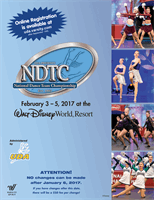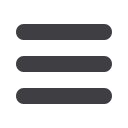

HOW TO REGISTER
Registration is easy by following the steps below. Contact us if you have questions and we will be glad to help!
TEAMS
*You will need the following information to complete the registration process:
•
Your Varsity account login username and password
•
Information for all athletes (first name, last name, gender, birthdate) for your team roster
•
Requested housing location and attendee rooming list (if applicable)
•
Additional ticket orders or upgrades to packages by person
*NDTC will no longer be requiring a hand-written roster. All School and All Star teams will submit their rosters
through the online registration. All Star teams must complete an official team roster through USASF prior to the event.
Step 1: Go to
uda.varsity.com, hover over “Competitions” in the yellow panel, click on
“National Dance Team Championship”.
Step 2: Read all information pertaining to the event before you begin the registration process. All required
forms must be mailed to the UDA office after submitting your registration.
Step 3: Click on the link to start the registration process and log into your account.
Step 4: Follow the instructions on each page to assign your athletes and coaches to the appropriate team(s)
and create your rooming list for your team’s housing (if applicable).
Step 5: Once you review and submit your registration, mail your deposit (bank check or money order) and
team forms. Or, pay by credit card by clicking on the “My Nationals Registration” tab on your
account and click “Make a Payment”.
FAMILY MEMBERS / FRIENDS (HOTEL RESERVATIONS)
*You will need the following information to complete the registration process:
•
Your team’s registration number (you may obtain this number from your coach/advisor after the team is rostered)
•
Requested housing location and attendee rooming list (if applicable)
•
Additional ticket orders or upgrades to packages by person
Step 1: Go to
uda.varsity.com, hover over “Competitions” in the yellow panel, click on
“National Dance Team Championship”.
Step 2: Read all of the information pertaining to the event before you begin your registration process.
Step 3: Click on the link to start the registration process and log in using the Team Registration Number.
Step 4: Follow the instructions on each page to make hotel reservations and/or order additional tickets.
If applicable, you may also assign participants / coaches that are on the team roster to your rooming list.
Step 5: Once you review and submit your registration, mail your deposit (bank check or money order) to
guarantee your registration. Or, pay by credit card by clicking on the “My Nationals Registration”
tab on your account and click “Make a Payment”.
PAYMENT DUE DATES
October 27, 2016 – $100 per person deposit
December 6, 2016 – Final Balance
TEAM FORMS
The following team forms must be signed and mailed to the UDA office by December 6, 2016
Rules and Guidelines and Release / Waiver forms for every athlete and coach attending
CHANGES
After submitting your registration, sign in to your account and click on the appropriate section of your registration
to request a change. Any changes requested after January 6, 2017 will result in a $50 per change fee.
HOW TO REGISTER
4